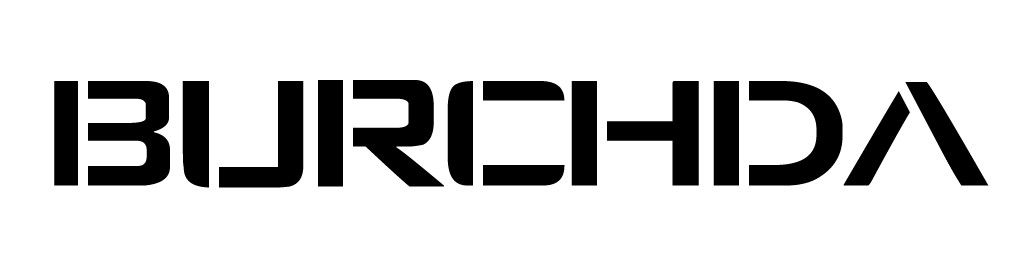Solution : Modifier la limite de vitesse (paramètre LS)
-
Allumer l'écran :
Appuyez et maintenez enfoncé le Puissance (ⓘ) bouton. -
Saisir les paramètres :
Tout en restant immobile, appuyez et maintenez la pression. ➕ et ➖ simultanément pendant plus de 2 secondes. -
Limite de vitesse d'accès (LS) :
Appuyez et maintenez la pression. ⓘ et ➖ simultanément pendant plus de 2 secondes pour passer au diamètre de la roue (LD) et limitation de vitesse (LS) interfaces. -
Régler la vitesse :
Utiliser ⓘ et ➕/➖ sélectionner LS, puis réglez la vitesse souhaitée (12–99 km/h) .
Presse ⓘ pour confirmer chaque étape. -
Enregistrer les paramètres :
Appui long ⓘ pour enregistrer et quitter.
Si vous avez des doutes concernant les étapes à suivre pour votre modèle spécifique, n'hésitez pas à nous contacter. support@burchdabikes.com.